1. Press the ‘System Menu’ button #
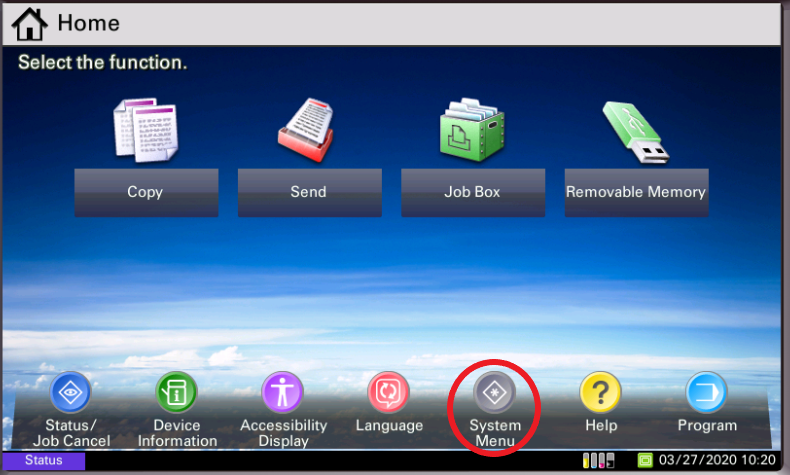
2. Press the ‘Down Arrow’ button #
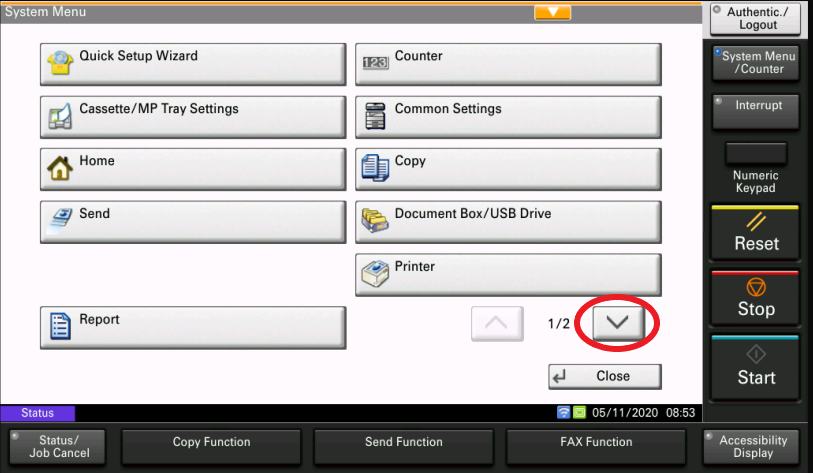
3. Press the ‘User Login/Job Accounting’ button #

4. Login with your credentials #
(The following is just an example. For administrator credentials, please reach out to your IT administrator or your Kyocera Service Provider)

5. Press on the ‘Job Accounting Settings’ button #

6. Press the “Job Accounting (Local)’ button #

7. Press the ‘Print Accounting Report’ button #

8. Press the ‘Yes’ button to confirm and print report #

You’re done!




