On the new XXX2 and XXX3 series TASKalfa series machines the waste toner bottle has been changed. Kyocera has improved the design and efficiency of both the black toner bottle and the waste toner bottle. They have done this by redesigning the bottles so that they are now identical bottles. The empty black toner will become the new waste toner bottle. This will cut down on unnecessary waste and get rid of the need to store an entirely separate bottle on-site for the waste toner. Because of this, BDS and Kyocera recommend changing the waste toner bottle every time the black toner is empty. For the purpose of this guide, we will show the full procedure of using the empty black toner bottle as the new waste toner bottle.
1. Open the waste toner door on your Kyocera TASKalfa Machine #
(Press against the three dots on the right side of the waste toner door to open the door.)
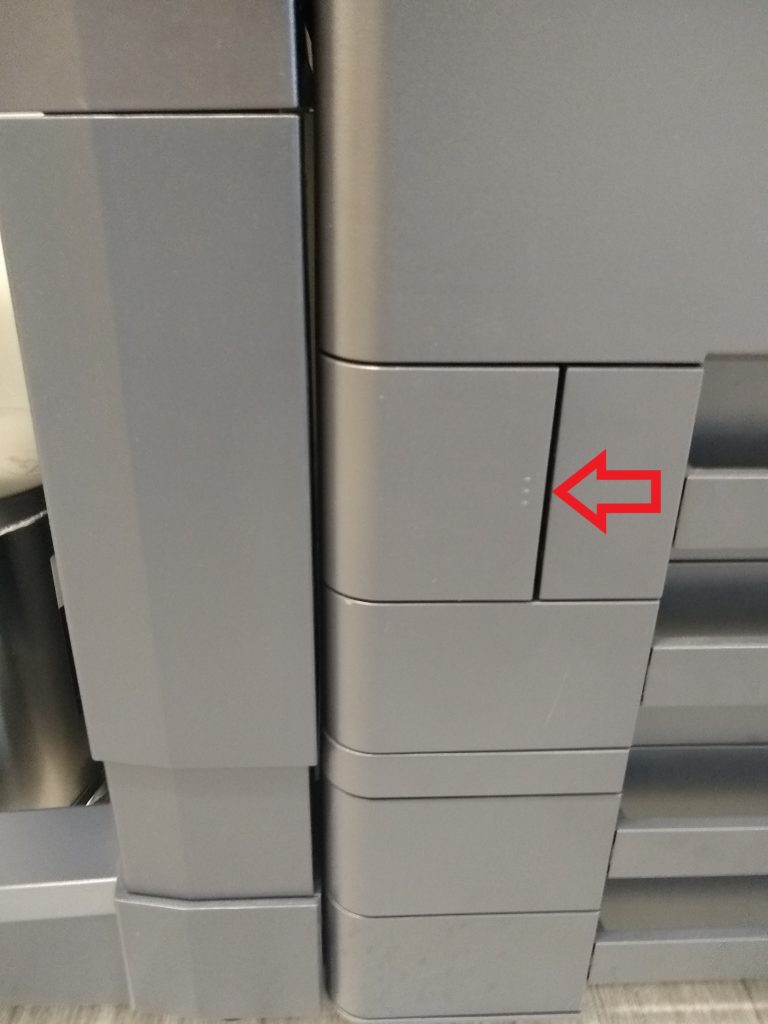
2. Discard old waste toner bottle #
If the toner bottle is empty, discard and put into a recycling box. In this article we walk through how to dispose of a waste toner bottle.

3. Remove empty black toner bottle #
(The empty black toner bottle will come out with the black facing up and the grey part facing down.)

4. Rotate toner bottle 180° and insert into waste toner slot #
(The grey part should be facing up. Close the waste toner door.)

5. Insert the new black toner #
(The black part should be facing up. Close the toner door.)

You’re finished! This article walked through How to remove a Kyocera printer waste toner box fully.




