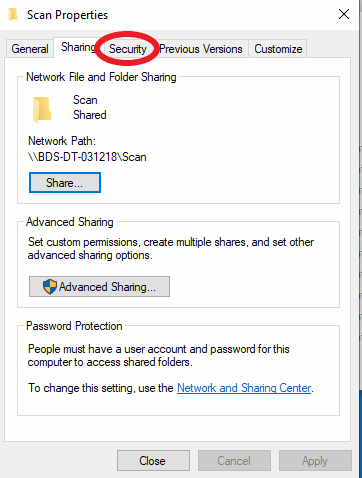Here is a brief video from Sam on how to create a network shared folder on a Windows OS
1. Open up ‘Windows Explorer’ #

2. Click on ‘This PC’ #

3. Click on ‘C://’ #

4. Right click and select ‘New -> Folder’ #
(You can create this folder anywhere but we recommend placing it here for ease of setup. If you put it in a different location you will have to fill out a different path than in the coming examples)

5. Name the folder then right-click and select ‘Properties’ #
(I chose ‘Scan’. You can choose what ever you want.)

6. Click on the ‘Sharing’ tab #

7. Click on the ‘Share’ button #

8. Press the ‘Share’ button #

9. Press ‘Done’ #

10. Write down your ‘Network Path’ #
You will need your Network Path for adding the folder to your MFP

11. Click on the ‘Security’ tab #